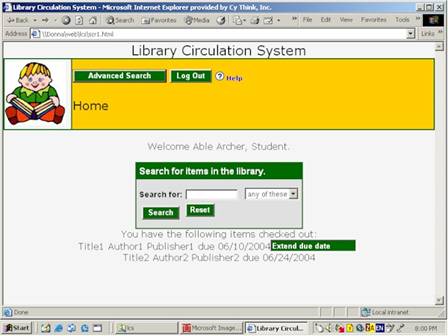1. Introduction
1.1 Purpose
This document is the Software Requirements Specification (SRS) for the Library Circulation System (LCS). It contains detailed functional, non-functional, and support requirements and establishes a requirements baseline for development of the system. The requirements contained in the SRS are independent, uniquely numbered, and organized by topic. The SRS serves as the official means of communicating user requirements to the developer and provides a common reference point for both the developer team and stakeholder community. The SRS will evolve over time as users and developers work together to validate, clarify and expand its contents.
1.2 Intended Audience
This SRS is intended for several audiences, including the customer, as well as the project managers, designers, developers, and testers.
- The customer will use this SRS to verify that the developer team has created a product that is acceptable to the customer.
- The project managers of the developer team will use this SRS to plan milestones and a delivery date, and ensure that the developing team is on track during development of the system.
- The designers will use this SRS as a basis for creating the system’s design. The designers will continually refer back to this SRS to ensure that the system they are designing will fulfill the customer’s needs.
- The developers will use this SRS as a basis for developing the system’s functionality. The developers will link the requirements defined in this SRS to the software they create to ensure that they have created software that will fulfill all of the customer’s documented requirements.
- The testers will use this SRS to derive test plans and test cases for each documented requirement. When portions of the software are complete, the testers will run their tests on that software to ensure that the software fulfills the requirements documented in this SRS. The testers will again run their tests on the entire system when it is complete and ensure that all requirements documented in this SRS have been fulfilled.
1.3 Project Scope
- Allow the system to be accessed via the Internet.
- Restrict access to functionality of the system based upon user roles. For example, only Administrators of the system will be provided functionality to change user types, configure how long items may be checked out and the fines for overdue items.
- Maintain a database of all items in the library’s circulation.
- Allow any user to search for items.
- Allow Librarians to check-out and check-in items for valid users.
- Allows valid users to renew items online by logging into the system.
- Allow Librarians to generate reports on the items in the system (e.g., all overdue items, all missing items.)
A web-based solution will provide many benefits including the following:
- The application only needs to be installed and maintained on one computer.
- The application can be accessed from any computer that has Internet access and a compatible web browser, which means that Students/Faculty can search for items from home at any time of the day, even when the library is closed.
- Future releases of the application can provide web-based interfaces (e.g., Web Services) for other library systems, so that other libraries can search the inventory or even reserve an item.
1.4 References
The following reference was used in support of this document.
IEEE Std 830-1998, IEEE Recommended Practice for Software Requirements Specifications.
2.1 Product Perspective
LCS shall be implemented such that its functionality is accessible via a typical Internet browser (i.e., Internet Explorer, Netscape, or Mozilla). LCS shall also be implemented such that the web server can reside on a separate machine than the database server, but the web server and database server must not be required to be on separate machines.
2.2 Product Features
LCS shall have the following major features:
- Accessible via the Internet.
- Allow valid users to login and logout.
- Restrict access to functionality of the system based upon user roles. For example, only Administrators of the system will be provided functionality to configure how long items may be checked out and the fines for overdue items.
- Allow administrators of the system to change user types and configure parameters of the system.
- Maintain a database of all items in the library’s circulation.
- Allow any user to search for items in the library’s circulation without having to log in to the system.
- Allow valid users that log in to renew items, reserve items, and view the items they have checked out.
- Allow Librarians to check-out and check-in items for valid users.
- Allow Librarians to generate reports on the items in the system (e.g., all overdue items, all missing items.)
2.3 User Classes and Characteristics
The following table describes general user’s characteristics that will affect the functionality of the software product.
|
User Type |
Characteristics |
Affects to functionality |
|
|
Public User |
A Public user does not have an account in
the system. They can only search for items. |
Experienced with operating Microsoft
Windows/ Linux Experienced with browsing the internet
using graphical browsers such as Internet Explorer, Netscape Communicator,
and Mozilla. |
The user interface should follow standard web practices such that the web interface is consistent with typical internet applications. The user interface should provide
appropriate error messages for invalid input as well as tool-tips and online
help. |
|
Student |
The largest user group of the system. They
will search for items, renew items and reserve items. |
||
|
Faculty |
|||
|
Librarian |
Has all the system privileges of Student
and Faculty users as well as additional privileges to the following
functionality. Responsible for adding/editing/deleting items, checking out/in
items, generating reports on overdue and missing items, changing the number
of items a user can checkout, changing default item due dates, and giving
Librarian rights to other users. |
||
|
Administrator |
Has all the system privileges of a
Librarian plus additional privileges to the following functionality.
Responsible for changing user passwords, changing user types, and configuring
the system. |
Table 2.3.1 User Characteristics
As noted in the table above, the user types have a hierarchical relationship such that the Administrator user type inherits all of the privileges of the Librarian user type, the Librarian user type inherits all of the privileges of the Faculty user type, and so on.
2.4 Operating Environment
The following outlines the types of client and server system that LCS will operate on:
|
Operating System |
Browser |
Monitor |
|
Microsoft Windows or Linux |
Internet Explorer 6 or later, Netscape 7 or later, Mozilla 1.0.1 or later |
17” at 1280 x 1024 or 1024 x 768 resolution |
Table 2.4.1 Client Machine Requirements
|
Operating System |
Processor |
RAM |
|
Microsoft Windows 2000 Professional (or greater) |
Intel Pentium 4 at 1.7 GHz |
256 Mbytes |
Table 2.4.2 Server Machine Requirements
2.5 Design and Implementation Constraints
LCS will have the following constraints:
- The system shall execute on the Microsoft Windows 2000 operating system or greater.
- The system shall be usable via a web browser and the Internet.
- The system shall restrict the user’s access to functionality by user role.
- The user interface of the system shall be easy to use with minimal clutter and shall make use of drop-down boxes, radio buttons, and other selectable fields wherever possible instead of fields that require the user to type in data.
2.6 User Documentation
This section identifies the documentation that is required to support the system. LCS will be deployed with documentation appropriate for its size and complexity. This documentation will provide an important foundation for the successful operation and management of the system.
- The system’s configuration shall be documented and updated as changes to the system are made due to patches, new releases, etc.
- A user guide describing how to use LCS shall be deployed with the system.
- A product reference manual describing how to install, setup, and run the application shall be provided.
- LCS shall contain a help system that will be accessible while a user is on the system via tool-tips and icons that link to user documentation.
2.7 Assumptions and Dependencies
Due to the fact that this is a school project for a summer semester and time is very limited, the following two assumptions have been made.
- A commercial product such as LCS would most likely obtain all user information (minus user ID and password) from some other university system. For example, when a Student register’s for classes at a university, their information is typically entered into an electronic system that maintains data on every Student of the university. In addition, when Faculty and staff of a university are hired, their information is typically entered into an electronic system that maintains data on every Faculty and staff member of the university. A system such as LCS would typically interface with these systems to gather information on valid users of LCS. Therefore, for this project, the assumption is made that the user data maintained in LCS’s database (minus user ID and password) is automatically populated by some other electronic system of the university.
- MARC (MAchine Readable Cataloguing) is a machine-readable exchange format for bibliographic data. MARC data for any resource that has been given an ISBN number can be electronically obtained from the Library of Congress (http://www.loc.gov/). Several programs are available for parsing MARC files in order to create software applications for electronically gathering and/or using data on ISBN labeled resources including the Java-based open-source project MARC4J (http://marc4j.tigris.org). A commercial product such as LCS would most likely provide functionality that would allow librarians to gather MARC data on new additions to the library and automatically populate the LCS database with this information. In the interest of time, it is assumed that a program outside the scope of LCS provides this functionality, and therefore this external program will handle populating the LCS database with ISBN resources. LCS will only provide functionality for users to assign call numbers to new copies of an ISBN resource that is already in the LCS database.
This section will
specify the functional requirements of the system. They are divided into
- Administration Features
- Inventory Features
- Reporting Features
3.1 Administration Features
The Administration Features shall provide the login and logout functions and provide a mechanism for Librarian/Administrator to update information about the users of the Library and Library resources.
3.1.1 Update User Information
Librarian
FR1 The system shall enable any Librarian to give Librarian rights to other users. A Librarian shall be able to change user type to “Librarian” or “Student” or “Faculty”
Priority: High
FR2 The system shall enable the Librarian to change the number of items each user can check-out.
Priority: High
Administrator
FR3 The system shall enable the Administrator to change a user’s type to any user type.
Priority: High
FR4 The system shall enable the Administrator to change user passwords.
Priority: High
3.1.2 Login
Student/Faculty/Librarian/Administrator
FR5 The system shall allow the user to log in based upon an assigned login id and password.
Priority: High
FR6 The system shall enable users (Students and Faculty) to change their passwords.
Priority: High
FR7 The system shall provide the user with a status of their checked out items with the following information:
o Person Status
o Call Number
o Title
o Author
o Check-out Date
o Due Date
o Item Status (Checked Out, Renewed, Overdue etc)
o Fines and Fees
Priority: High
Librarian/Administrator
FR8 The system shall provide the Librarian/Administrator with at least the following features:
o Administration
o Inventory
o Reports
Priority: High
3.1.3 Logout
Student/Faculty/Librarian/Administrator
FR9 The system shall allow users to logout of the system.
Priority: High
3.1.4 Update Library Resource Information
Administrator
FR10 The system shall enable the Administrator to configure the due date calculation for an item, currently 14 days.
Priority: High
FR11 The system shall enable the Administrator to configure the fine/item/day for an overdue item, currently 50 cents/day.
Priority: High
FR12 The system shall enable the Administrator to configure the maximum fine per item, currently $10 per item.
Priority: High
3.1.5 System Automated Functions
FR13 The system shall automatically set the user status to “ABLE TO CHECK-OUT” if the user has no books overdue and if the user hasn’t reached the checkout limit.
Priority: High
FR14 The system shall automatically set the user status to “NOT ABLE TO CHECK-OUT” if the user has books overdue or if the user has reached the checkout limit.
Priority: High
FR15 The system shall automatically compute the due date for every item checked out, which is currently 14 days from the date an item is checked out.
Priority: High
FR16 The system shall automatically send e-mail to the user when an item is overdue.
Priority: Low
FR17 The system shall compute fines automatically for overdue items. The fine is currently 50 cents/day. The fine should not exceed the maximum fine per item (the maximum fine is currently $10 per item).
Priority: High
FR18 The system shall automatically set the Item Status to IN LIBRARY when a new item is added and when the Librarian checks in item.
Priority: High
FR19 The system shall automatically set the Item Status to CHECKED OUT when an item is checked out.
Priority: High
FR20 The system shall automatically set the Item Status to RENEWED when an item is renewed.
Priority: High
FR21 The system shall automatically set the Item Status to OVERDUE when an item is overdue.
Priority: High
FR22 The system shall automatically set the Item Status to LOST when an item is overdue for more than 60 days.
Priority: High
FR23 The system shall automatically compute the due date for every item renewed, which is currently 14 days from the date an item is renewed.
Priority: High
3.2 Inventory Features
The system shall enable Librarians to add, edit or delete an item. Items include Books, Journals, Magazines, Tapes, Compact Disks (CDs), Video Cassettes, and Digital Video Disks (DVDs).
The system shall allow the Librarian to check-in, check-out, renew and reserve items for valid users. The system also shall allow users to renew and reserve items online by logging into the system.
3.2.1 Add Item
Librarian
FR24 The system shall allow the Librarian to add items.
Priority: High
FR25 The system shall store the item information.
[And shall set the Status to IN LIBRARY] See FR18.
Priority: High
FR26 The System shall display a confirmation message confirming the addition of a new item.
Priority: High
3.2.2 Edit Item
Librarian
FR27 The system shall allow the Librarian to edit item information.
Priority: High
FR28 The system shall allow the Librarian to correct the status (MISSING or REFERENCE) of an item.
Priority: High
3.2.3 Delete Item
Librarian
FR29 The system shall allow the Librarian to delete items.
Priority: High
FR30
The System shall
display a confirmation message confirming the removal of an item.
Priority: High
3.2.4 Check-out Item
Librarian
FR31 The system shall allow the Librarian to check-out items.
Priority: High
FR32 The system shall allow only valid users to checkout an item. A user is considered to be a valid user if the user currently exists in the system and the status of the user is set to “ABLE TO CHECK-OUT” by the system.
The following is the list of the possible statuses for a user:
o
ABLE TO CHECK-OUT - This user status is set
automatically by the system if the user has no books overdue and if the user
hasn’t reached the checkout limit. See
FR13.
o NOT ABLE TO CHECK-OUT – This user status is set automatically by the system if the user has books overdue or if the user has reached the checkout limit. See FR14.
Priority: High
FR33 The system shall limit the number of items a user can check-out (5 is the default).
Priority: High
The system shall compute the due date for every item checked out, which is 14 days from the date an item is checked out. See FR15.
The system shall update the status of each item to CHECKED OUT. See FR19.
FR34 The system shall update the user’s checkout information with the Call Numbers, date checked out, and due dates. See FR6.
Priority: High
3.2.5 Check-in Item
Librarian
FR35 The system shall allow the Librarian to check-in items.
Priority: High
The system shall update the status of each item to IN LIBRARY. See FR18.
The system shall charge a fine if an item is overdue. See FR17.
FR36 The system shall update the user’s checkout information showing the item is no longer checked out.
Priority: High
3.2.6 Display Checked Out Items
Student/Faculty/Librarian/Administrator
FR37 Allow Librarians to see what items a particular user has checked out.
Priority: High
The system shall allow logged in users to see the items they have checked out and
The system shall display a list of items checked out and it includes the following information: See FR6.
o Person Status
o Call Number
o Title
o Author
o Location
o Item Status (Checked Out or Renewed)
o Due Date
o Fines and Fees
FR38 If there are no items checked out, the system shall display an appropriate message.
Priority: High
3.2.7 Search Item
Public Users/Student/Faculty/Librarian/Administrator
FR39 The system shall enable any user to perform advanced search for an item without logging into the system. The following are the Advanced Search capabilities the system provides:
o Search based on authors/co-authors
o Search based on item title
o Search based on Call Number
o Search based on ISBN
o Search based on Subject
Priority: High
FR40 The system shall enable any user to perform a simple search on items.
Priority: Low
FR41 The search results shall display a list of items, which match the search parameters with the following details:
o Title
o Author
o Library Location
o Call Number
o Status (Checked Out, IN Library etc)
Priority: High
FR42 The system shall display a detailed view of an item when the user selects an item from the search results. The details to be displayed are:
o Author
o Title
o Publisher
o Subject(s)
o Location
o Call Number
o Number of Items
o Status
Priority: High
FR43 If no matching items are found, the user will be notified.
Priority: High
3.2.8 Renew Item
Student/Faculty/Librarian/Administrator
FR44 The system shall enable users to renew items online by logging into the system. Once a user logs in and sees a list of items they have checked out, they may renew items.
Priority: High
The system calculates the new due date by adding 14 days to the due date. See FR23.
FR45 The system shall allow the user to select the items to be renewed.
Priority: High
FR46 The system will update the display accordingly with the new due date.
Priority: High
FR47 If the user has already renewed the item once, the system will inform the user that the maximum number of renewals has already been made and the item cannot be renewed.
Priority: High
Librarian
FR48 The system shall allow the Librarian to override the default item due date when renewing an item.
Priority: Low
3.2.9 Reserve Item
Student/Faculty/Librarian/Administrator
FR49 The system shall enable users to reserve items online by logging into the system.
Priority: Low
FR50 The system shall enable users to cancel items on reserve.
Priority: Low
3.3 Reporting Features
The system shall provide the following reports to the Librarian:
- Report of overdue items
- Report of missing items
3.3.1 Report of Overdue Items
Librarian
FR51 The system shall enable the Librarian to execute the report of overdue items.
Priority: High
FR52 The Librarian shall specify the field on which the report is to be sorted. The options are:
o First Name
o Last Name
o Person ID
o Item Name
o Call Number
o Due Date
Priority: Low
FR53 The report shall consist of the following fields:
o User Name (First Name, Last Name)
o Person ID
o Item Name
o Item ID
o Item Author
o Call Number
o Due Date
o Fines and Fees
Priority: High
FR54 Once the report is displayed on the screen the system shall provide the option to print the report.
Priority: Low
FR55 If there are no overdue items, no report is generated.
Priority: High
3.3.2 Report of Missing Items
Librarian
FR56 The system shall enable the Librarian to execute report of missing items.
Priority: High
FR57 The Librarian shall specify the field on which the report is to be sorted. The options are:
o Item ID
o Item Name
o Call Number
o ISBN
Priority: Low
FR58 The report shall consist of the following fields:
o Item ID
o Item Name
o Item Author
o Call Number
o ISBN
o Missing Date
Priority: High
FR59 Once the report is displayed on the screen the system shall provide the option to print the report.
Priority: Low
FR60 If there are no missing items, no report is generated.
Priority: High
This section describes the data requirements necessary to support the functional requirements.
The “Example” column of the tables in this section gives some sample data when meaningful.
The “Required” column of the tables in this section states whether or not the field specified is required to be stored with each row and the default value if the field is not required.
4.1 Data Validation
DR1 All data shall be validated by the system before being stored in the database to minimize the possibility that invalid data will be stored in the database. If the system determines that the user has entered invalid information, then an appropriate error message shall be displayed and the system shall allow the user to edit and resubmit the information.
Priority: High
4.2 Data Dictionary
|
Data |
Description |
Type |
Min Length |
Example |
Required |
|
Author |
Author of a resource |
character |
50
|
Ian
Sommerville |
Yes |
|
Subject |
Subject of a resource |
character |
50 |
Software
Engineering |
Yes |
|
Publisher |
Publisher of a resource |
character |
50
|
Addison-Wesley |
Yes |
|
Room |
Location of a resource |
character |
50
|
General
Collection(2nd Floor) |
Yes |
|
Resource Type |
Type of resource |
character |
50 |
Book |
Yes |
|
Item Status |
Status of an Item |
character |
50
|
IN
LIBRARY |
Yes |
|
Person Type |
Type of person |
character |
50
|
Student |
Yes |
|
ISBN |
The standard book number |
alphanumeric |
13
|
0-201-42765-6 |
Yes |
|
Call Number |
Unique number to identify a copy of an
item |
alphanumeric |
18 |
QA76.758 .S657 1996 |
Yes |
|
Title |
The title of the resource |
character |
50
|
Software
Engineering Process |
Yes |
|
First Name |
A person’s first name |
character |
50
|
Kendra
|
Yes |
|
Middle Name |
A person’s middle name |
character |
50
|
Text |
Yes |
|
Last Name |
A person’s last name |
character |
50 |
Mullen |
Yes |
|
ID |
Unique ID of a person |
numeric |
6 |
81204 |
Yes |
|
Max Items |
The maximum number of items a person may
check-out of the library |
numeric |
2 |
5 |
Yes,
the default value is 5 items |
|
Email Address |
Person’s email address |
alphanumeric |
50
|
Kmullen@yahoo.com |
Yes |
|
Login ID |
Person’s login ID |
character |
8 |
kmullen |
Yes |
|
Password |
A person’s password |
alphanumeric |
6 |
1qaz2wsx |
Yes |
A resource has a type. For example, it may be a book or DVD. A resource has an author, a subject, a title, an ISBN, and a publisher.
An item is an instance of a resource. For example, it may be a copy of a book or DVD. If it is in the library, it has a “location”. If it has some other status, the location may be undefined.
A person has a first name, middle name, last name, email address, password, a maximum number of items they can check-out of the library and a status. They may optionally have a Student ID/Faculty ID or employee ID.
If an item is checked out then it has the identification of the person that has the item checked out. Otherwise this identification is undefined. It will also have a date checked out and a due date.
5.1 User Interfaces
5.1.1 Web Application
The library application will have a web interface consistent with the expected functioning and interaction typical of an Internet application.
- The application will be accessed using any commonly used web browser.
- Typical navigation links and action buttons will be used.
- User interface will be graphical and “command button oriented.”
5.1.2 Look and Feel
The library application will have a common look and feel in all pages / screens of the application.
- All pages will share a common set of fonts, font sizes, graphic treatment, etc.
- All pages will have a common heading that identifies the application
- All pages will have navigation buttons that allow navigation to other pages allowed based on logon state and type of user.
- All pages will have an area for error messages and instructional messages prompting the user to take appropriate actions.
- All pages will have an area for data collection as appropriate given the state of the application. This area will have buttons for actions such as add, edit, delete, check-in and check-out.
- Legends on buttons will be consistent over all the pages of the application. For example, if ‘Edit’ is used as a caption then ‘Update’ would not also be used.
- All pages will have an area for data output or reporting.
- These areas that are common to all pages will appear consistently in the same order throughout the application
5.1.3 Reporting and Printing
The library application will have a common reporting and printing behavior in the entire application.
- The results of a search or report function will appear in the data output or reporting area of the page as described above.
- A button labeled “Report Only Page” will appear in this same area.
- When the “Report Only Page” button is clicked, an additional browser window will open with the report formatted in that page. The navigation area and other normal page areas will not be displayed. The user may then use the browser’s built-in print function to print the page, if desired.
5.1.4 Screen Images
This section shows screen images that are a rough, initial representation of what the screens for the final system may look like. Note that the system design process will likely generate screen images that are somewhat different. The customer will approve any changes made to the screens during the design process, those changes will be incorporated into this document, and a new version of this document will be released.
5.1.4.1 Home Page
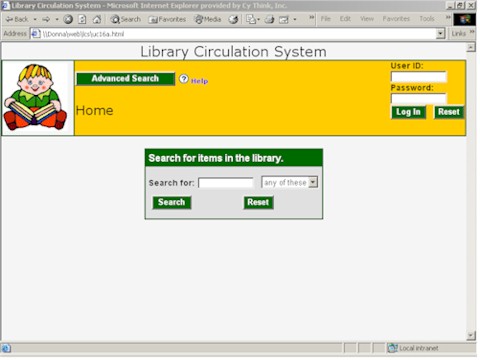
Figure 5.1.4.1 Home Page Screen
This is the entry page, the page the user sees before logging in. The user can search for items in the library system.
5.1.4.2 Advanced Search (Not Logged In)
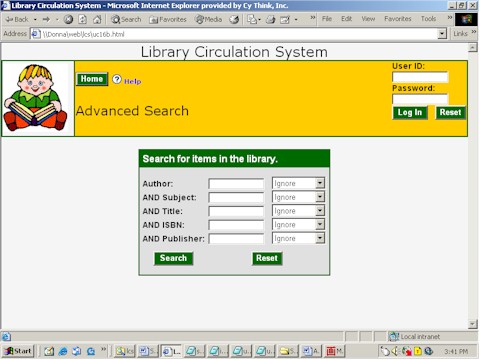
Figure 5.1.4.2 Advanced Search Screen (Not Logged In)
This is the advanced search screen seen by a user that is not logged in and has clicked the Advanced Search button.
5.1.4.3 Advanced Search (Logged In)
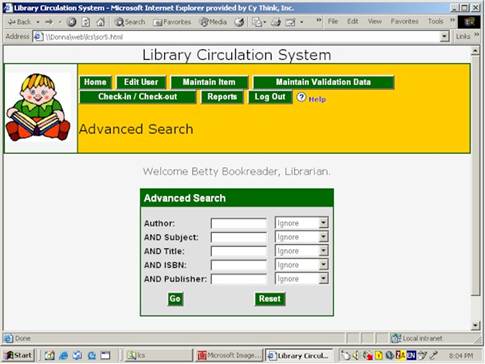
Figure 5.1.4.3 Advanced Search Screen (Logged In)
This is the advanced search screen seen by a librarian that is logged in and has clicked the Advanced Search button.
5.1.4.4 Advanced Search Results (Not Logged In)
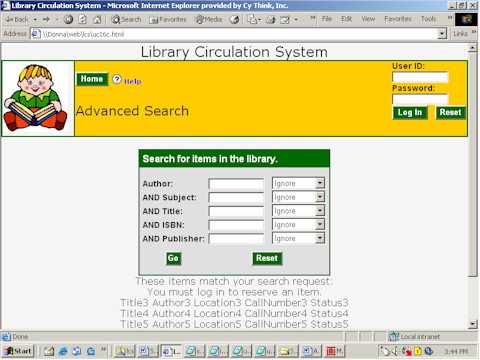
Figure 5.1.4.4 Advanced Search Results Screen (Not Logged In)
This is the advanced search screen seen by a user that is not logged in and has entered some search criteria and clicked the Search button.
5.1.4.5 Check-In

Figure 5.1.4.5 Check-In Screen
This is the Check-in / Check-out screen after the librarian, Betty Bookreader, has logged in selected Bill Jones. The item Bill Jones has checked out is visible and the librarian can check the item in by clicking the Check-in button next to the item.
5.1.4.6 Check-Out
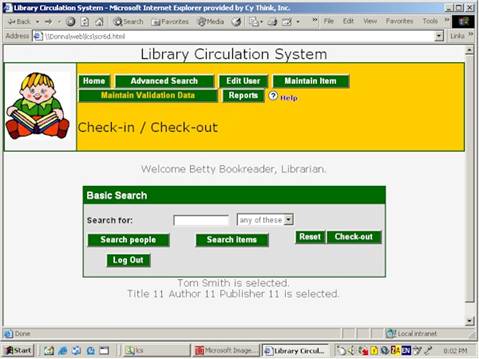
Figure 5.1.4.6 Check-Out Screen
This is the Check-in / Check-out screen that the librarian sees after logging in and identifying a student and an item. The student and item are displayed for verification and the item may be checked out to the student (or other user) by clicking the Check-out button.
5.1.4.7 Edit User

Figure 5.1.4.7 Edit User Screen
This is the Edit User screen after the librarian, Betty Bookreader, has logged in and identified a user. The user in this case is Able Archer. The librarian may edit data about the user by clicking the Edit button.
5.1.4.8 Maintain Item
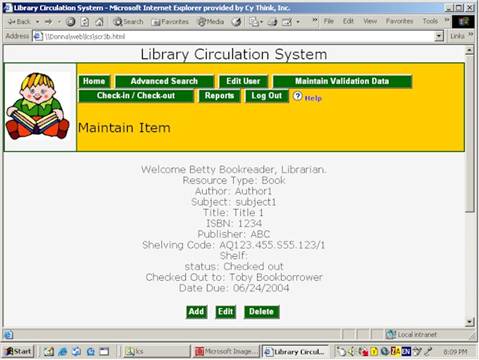
Figure 5.1.4.8 Maintain Item Screen
5.1.4.9 Maintain Validation Data
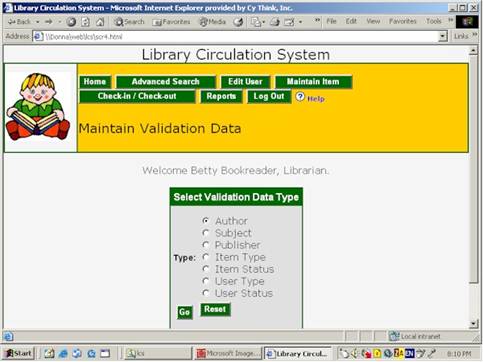
Figure 5.1.4.9 Maintain Validation Data Screen
5.1.4.10 Reports
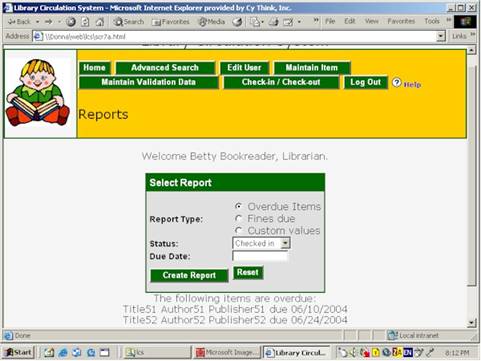
Figure 5.1.4.10 Reports Screen
5.1.4.11 Reserve Item
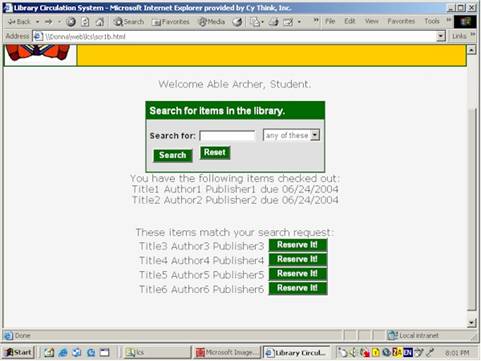
Figure 5.1.4.11 Reserve Item Screen
5.1.4.12 Extend Due Date
Figure 5.1.4.12 Extend Due Date Screen
5.2 Software Interfaces
5.3 Communications Interfaces
The system shall use the Hyper Text Transfer Protocol (HTTP) to transfer information to and from the client web browser.
All requirements in this section are high priority.
6.1 Performance Requirements
NF1 The error message notifications shall respond to the user in no more than 5 seconds.
NF2 Functions of the system that modify data stored in the database shall respond to the user in no more than 5 seconds.
NF3 The search functions shall respond to the user in no more than 10 seconds.
NF4 The report functions shall respond to the user in no more than 10 seconds.
NF5 All other functions of the system not mentioned above shall respond to the user in no more than 5 seconds.
6.2 Security Requirements
NF6 With the exception of the item search functionality, the system shall require users to log in with a valid user ID and password before being granted access to the system’s functionality.
NF7 Every user’s user ID and password shall be stored in the system’s database.
NF8 User passwords shall be stored in an encrypted format in the database. There are no specific requirements on the level of encryption used to store the passwords, but the system shall be developed such that no person will be able read a password from the database and use that password to successfully log in to the system.
NF9 User ID’s shall be system generated such that they follow the format <initial of first name><first 7 characters of last name>[integer]. The initial of the user’s first name shall be combined with the first seven characters of the user’s last name (i.e., user Richard Allen would have a user ID of rallen). The integer is only applied if the convention <initial of first name><first 7 characters of last name> does not generate a unique user ID (meaning another user has the same name, for example, user Richard Allen might get a user ID of rallen2).
NF10 User passwords shall initially be generated as the user’s Social Security Number/Tax ID. When the user changes his or her password or an administrator changes a user’s password, the new password must be a minimum of 6 alphanumeric characters long and contain a minimum of two characters and two numbers.
6.3 Software Quality Attributes
6.3.1 Reliability
NF11 The system shall generate error messages when the user attempts to enter invalid data.
NF12 The system shall reject invalid user input without crashing.
NF13 The system shall show appropriate messages when the database is down or any other component cannot be accessed.
NF14 The system shall be recoverable within a day if it is down.
6.3.2 Flexibility
NF15 The data entered into the system shall be stored in the database in such a manner as to make it easy to export and load the data into another relational database management system. In other words, non-standard features of the database system shall be avoided.
6.3.3 Portability
NF16 The system shall be designed with portability in mind. The system shall be designed such that moving the system from a Microsoft Windows OS to a Linux or Unix based OS shall require little to no rewrite of the system code. In addition, the system shall be designed such that the user interface of the system can be changed from the required Web browser based interface to a different interface and require little to no rewrite of the non user interface system code.
6.3.4 Testability
NF17 No part of the system shall be left untested before it is delivered to the customer.
Use Case Summary
The following table summarizes the use cases of the system.
|
Use Case Number |
Use Case Description |
Actors |
|
UC-01 |
Change User Passwords |
Administrator |
|
UC-02 |
Change User Types |
Administrator, Librarian |
|
UC-03 |
Configure the Due Date for an Item |
Administrator |
|
UC-04 |
Configure the Fine for Overdue Items |
Administrator |
|
UC-05 |
Configure the Maximum Fine per Item |
Administrator |
|
UC- 06 |
Change default Item Due dates |
Librarian |
|
UC-07 |
Change Number of Items a User can
Check-out |
Librarian |
|
UC-08 |
Add an Item |
Librarian |
|
UC-09 |
Edit an Item |
Librarian |
|
UC-10 |
Delete an Item |
Librarian |
|
UC-11 |
Check-In an Item |
Librarian |
|
UC-12 |
Check-Out an Item |
Librarian |
|
UC-13 |
Reports on Over Due Items |
Librarian |
|
UC-14 |
Report on Missing Items |
Librarian |
|
UC-15 |
Simple Search for Items |
Librarian, Student, Faculty, Administrator |
|
UC-16 |
Advanced Search for Items |
Librarian, Student, Faculty, Administrator |
|
UC-17 |
Renew Items |
Student, Faculty, Librarian |
|
UC-18 |
Reserve Items |
Students, Faculty |
|
UC-19 |
Change Password |
Student, Faculty |
Use Case Descriptions
UC-01 – Change User
Password(s)
Use
Case Goal:
o To change the existing password to a new password
Triggering
Events:
o The administrator has a need to change the existing password of a user to a new password.
Primary
Actors:
o Administrator
Main
Scenario:
o Visit Login page and Log in (See Fig. 5.1.4.1 Home Page)
o Click the Edit User button
o Select the User (SCR2)
o Click on Edit button
o Change Password for the selected User
o Proceed to the next activity
Associated
Screen Flow Diagrams:
o From SCR1 then to SCR2
Associated Screens: SCR1 and SCR2
UC-02 – Change User Type(s)
Use
Case Goal:
o To change the user type
Triggering
Events:
o The administrator and librarian have a need to change the user type.
Primary
Actors:
o Administrator, Librarian
Main
Scenario:
o
Visit Login page and Log in (See Fig. 5.1.4.1 Home Page)
o
Click the Edit User button
o
Select the User (SCR2)
o
Click on the Edit button
o
Change the type for the selected User
o Proceed to the next activity
Associated
Screen Flow Diagrams:
o
From SCR1 then to SCR2
Associated Screens: SCR1 and SCR2
UC-03 – Configure the Due Date for an Item(s)
Use
Case Goal:
o To configure the due date for an item
Triggering
Events:
o The administrator has a need to configure the due date for an item.
Primary
Actors:
o Administrator
Main
Scenario:
o
Visit Login page and Log in (See Fig. 5.1.4.1
Home Page)
o
Click on Maintain Item button
o
Select the Item
o
Click on Edit Due Date for an Item button (SCR3)
o
Change the Due Date for selected Item
o
Proceed to the next activity
Associated
Screen Flow Diagrams:
o
From SCR1 then to SCR3
Associated Screens: SCR1 and SCR3
UC-04 – Configure the Fine for Overdue Item(s)
Use
Case Goal:
o To configure the fine for overdue item
Triggering
Events:
o The administrator has a need to configure the fine for overdue item.
Primary
Actors:
o Administrator
Main
Scenario:
o
Visit Login page and Log in (See Fig. 5.1.4.1
Home Page)
o
Click on Maintain Validation Data button
o
Click on Configure the Fine for an Overdue Item
button (SCR3)
o
Update the Fine for selected Overdue Item
o
Click on Update button
o
Proceed to the next activity
Associated
Screen Flow Diagrams:
o
From SCR1 then to SCR3
Associated Screens: SCR1 and SCR3
UC-05 – Configure the Maximum Fine per Item(s)
Use
Case Goal:
o To configure the maximum fine per item
Triggering
Events:
o The administrator has a need to configure the maximum fine per item.
Primary
Actors:
o Administrator
Main
Scenario:
o
Visit Login page and Log in (See Fig. 5.1.4.1
Home Page)
o
Click on Maintain Validation Data button
o
Click on Configure the Maximum Fine per Item
button (SCR3)
o
Update the Fine for selected Item
o
Proceed to the next activity
Associated
Screen Flow Diagrams:
o
From SCR1 then to SCR3
Associated Screens: SCR1 and SCR3
UC-06 – Change default Due date for Item
Use Case
Goal:
o To change the default due date for item
Triggering
Events:
o The librarian has a need to change the default due date for item.
Primary
Actors:
o Librarian
Main
Scenario:
o
Visit Login page and Log in (See Fig. 5.1.4.1
Home Page)
o
Click on Maintain Item button
o
Click on Change default Due date for Item button
(SCR3)
o
Update the Due date for selected Item
o
Proceed to the next activity
Associated
Screen Flow Diagrams:
o
From SCR1 then to SCR3
Associated Screens: SCR1 and SCR3
UC-07 – Change Number of Items a User can Check-Out
Use
Case Goal:
o To change number of items a user can check-out
Triggering
Events:
o The librarian has a need to change number of items a user can check-out
Primary
Actors:
o Librarian
Main
Scenario:
o
Visit Login page and Log in (See Fig. 5.1.4.1
Home Page)
o
Click on Edit Users button
o
Enter User’s Name and Click Search (SCR2)
o
List of matching users is displayed
o
Select the User and User data is displayed
o
Click on Edit button
o
Change the number of Item selected User can
Check-Out
o
Click on Update button to confirm
o
Proceed to the next activity
Associated
Screen Flow Diagrams:
o
From SCR1 then to SCR2
Associated Screens: SCR1 and SCR2
UC-08 – Add an Item(s)
Use
Case Goal:
o To add new item(s)
Triggering
Events:
o The librarian has a need to add new item(s)
Primary
Actors:
o Librarian
Main
Scenario:
o
Visit Login page and Log in (See Fig. 5.1.4.1
Home Page)
o
Click on Maintain Item button
o
Click on Add Item button to add new item (SCR3)
o
Enter the new Item data (select Location) and confirm changes
o
Proceed to the next activity
Associated
Screen Flow Diagrams:
o
From SCR1 then to SCR3
Associated Screens: SCR1 and SCR3
UC-09 – Edit an Item(s)
Use
Case Goal:
o To edit an item
Triggering
Events:
o The librarian has a need to edit an item(s).
Primary
Actors:
o Librarian
Main
Scenario:
o
Visit Login page and Log in (See Fig. 5.1.4.1
Home Page)
o
Click on Maintain Item button
o
Search and Select the Item to edit
o
Click on Edit Item button (SCR3)
o
Edit the Item details and confirm changes
o
Proceed to the next activity
Associated
Screen Flow Diagrams:
o
From SCR1 then to SCR3
Associated Screens: SCR1 and SCR3
UC-10 – Delete an tem(s)
Use
Case Goal:
o To delete an item
Triggering
Events:
o The librarian has a need to delete an item(s).
Primary
Actors:
o Librarian
Main
Scenario:
o
Visit Login page and Log in (See Fig. 5.1.4.1
Home Page)
o
Click on Maintain Item button
o
Search and Select the Item to delete
o
Click on Delete Item button (SCR3)
o
Delete the selected Item and confirm changes
o
Proceed to the next activity
Associated
Screen Flow Diagrams:
o
From SCR1 then to SCR3
Associated Screens: SCR1 and SCR3
UC-11 – Check-In an Item(s)
Use
Case Goal:
o To check-in an item
Triggering
Events:
o The librarian has a need to check-in an item.
Primary
Actors:
o Librarian
Main
Scenario:
o
Visit Login page and Log in (See Fig. 5.1.4.1
Home Page)
o
Click on Check-In/Check-Out button
o
Search for the Person/User (SCR6)
o
Select User and list of items checkout to the
user is displayed
o
Click on Check In button and Status changes from
Checked Out to In Library
o
A message is displayed
o
Proceed to the next activity
Associated
Screen Flow Diagrams:
o
From SCR1 then to SCR6
Associated Screens: SCR1 and SCR6
UC-12 – Check-Out an Item(s)
Use
Case Goal:
o To check-out an item
Triggering
Events:
o The librarian has a need to check-out an item
Primary
Actors:
o Librarian
Main
Scenario:
o
Visit Login page and Log in (See Fig. 5.1.4.1
Home Page)
o
Click on Check-In/Check-Out button
o
Enter User name and Click Search for user (SCR6)
o
Select the User
o
Enter Item Name and Click Search item
o
Select the Item
o
Click Check-Out button and Status changes from
In Library to Checked Out
o
A message is displayed
o
Proceed to the next activity
Associated
Screen Flow Diagrams:
o
From SCR1 then to SCR6
Associated
Screens: SCR1 and SCR6
UC-13 – Reports on Over Due Item(s)
Use
Case Goal:
o To generate reports on over due item(s)
Triggering
Events:
o The Librarian has a need to generate report of over due item(s).
Primary
Actors:
o Librarian
Main
Scenario:
o
Visit Login page and Log in (See Fig. 5.1.4.1
Home Page)
o
Click the Reports button
o
Select Report Type as Overdue Items (SCR7)
o
Click on Create Report button to generate the
over due item(s) report
o
See the generated report of the over due item(s)
o
Proceed to the next activity
Associated
Screen Flow Diagrams:
o
From SCR1 then to SCR7
Associated Screens: SCR1 and SCR7
UC-14 – Reports on Missing Item(s)
Use
Case Goal:
o To generate reports on missing item(s)
Triggering
Events:
o The Librarian has a need to generate report of missing item(s).
Primary
Actors:
o Librarian
Main
Scenario:
o
Visit Login page and Log in (See Fig. 5.1.4.1
Home Page)
o
Click the Reports button
o
Select Report Type as Missing Items (SCR7)
o
Click on Create Report button to generate the
missing item(s) report
o
See the generated report of the missing item(s)
o
Proceed to the next activity
Associated
Screen Flow Diagrams:
o
From SCR1 then to SCR7
Associated Screens: SCR1 and SCR7
UC-15 – Simple Search for Item(s)
Use
Case Goal:
o To perform a simple search for item(s)
Triggering
Events:
o The student, faculty, librarian, administrator has a need to search for item(s)
Primary
Actors:
o Librarian
o Student
o Faculty
o Administrator
Main
Scenario:
o
Visit the main page (See Fig. 5.1.4.1 Home Page)
o
Enter data and information such as title, author’s
name etc.
o
Click the Search button
o
View the search result
o
Proceed to the next activity
Associated
Screen Flow Diagrams:
o
SCR1
Associated Screens: SCR1
UC-16 – Advanced Searched for Item(s)
Use
Case Goal:
o To perform a search for item(s) with various variables.
Triggering
Events:
o The student, faculty, librarian, administrator has a need to search for item(s) with some conditions or variables.
Primary
Actors:
o Librarian
o Student
o Faculty
o Administrator
Main
Scenario:
o
Visit the main page (See Fig. 5.1.4.1 Home Page)
o
Click on the Advanced Search button
o
Enter data and information such as title,
author’s name etc. (See Fig. 5.1.4.? Advanced Search-2)
o
Click the Search button
o
View the search result. ( See Fig. 5.1.4.?
Advanced Search-3)
o
Proceed to the next activity
Associated
Screen Flow Diagrams:
o
From SCR1 then to SCR5
Associated Screens: SCR1 and SCR5
UC-17 – Renew Item(s)
Use
Case Goal:
o To extend the item(s) that has/have reached the due date.
Triggering
Events:
o The student, faculty, librarian has a need to extend item(s) due date.
Primary
Actors:
o Librarian
o Student
o Faculty
Main
Scenario:
o
Visit the login page and log in (See Fig.
5.1.4.1 Home Page)
o
List of Checked Out items for that User will be
displayed
o
Extend due date button will be shown for all the
items which were not renewed in the past
o
Click on the Extend due date button to renew the
item
o
Item(s) due date will be extended for 14 days
o
Proceed to the next activity
Associated
Screen Flow Diagrams:
o
From SCR1
Associated Screens: SCR1
UC-18 – Reserve Item(s)
Use
Case Goal:
o To reserve item(s) that has/have not been checked in.
Triggering
Events:
o The student and faculty has a need to reserve item(s) that is/are checked out.
Primary
Actors:
o Student
o Faculty
Main
Scenario:
o
Visit the login page and log in (See Fig.
5.1.4.1 Home Page)
o
Enter data and information such as title,
author’s name etc. or (SCR5)
o
Click the Search button
o
View the search result
o
Click on the Reserve button
o
Proceed to the next activity
Associated
Screen Flow Diagrams:
o
SCR1 or SCR5
Associated Screens: SCR1, SCR5
UC-19 – Change Password
Use
Case Goal:
o To change the existing password to a new password
Triggering
Events:
o The student and faculty has a need to change the existing password to a new one
Primary
Actors:
o Student
o Faculty
Main
Scenario:
o
Visit the login page and login (See Fig. 5.1.4.1
Home Page)
o
Proceed to the next activity
Associated
Screen Flow Diagrams:
o
From SCR1
Associated Screens: SCR1
Administrator: A person who administers LCS.
Call Number: A code that uniquely identifies the exact copy of a library item. This number is also used to determine where the item is shelved.
Configure: An administrative function to set parameters for LCS such as the number of days between the check-out date and the due date.
Faculty: A person who works for the University.
Item: Any resource that the library considers a part of its circulation e.g. books, CDs, magazines, etc.
ISBN:
An acronym for International Standard Book Number. The International Standard Book Number is
used to uniquely identify a book, but does not distinguish between copies of
the book.
LCS: An acronym for Library Circulation System. Library Circulation System is the name given to the system that this document describes.
Librarian: A person who is responsible for maintaining the library’s circulation.
Public User: A public user does not have an account in LCS. They can only search for items.
Renew: A function of LCS that allows users to extend the due date for an item that is checked out.
Reserve: A function of LCS that allows users to mark themselves as the next recipient of an item if that item is currently checked out.
Student: A person who is enrolled at the University.
SRS: Software Requirements Specification.